Warp It for Building Clearances
Building clearances are time critical and finding homes for assets quickly and easily is challenging.
Simply recycling or disposing of assets is expensive, and there is much room for getting better value from assets.
The recycling of assets should really be a last resort, the most environmentally sound way of disposing of an asset is to reuse the asset in the current form.
The Warp It solution offers an alternative to costly third party contractors, assets can be offered and claimed within the host organisation or to external partners such as schools,
3rd sector, councils, educational and health sectors.
The process can be started and assets booked out, well before the the incumbant staff have even left the building.
The financial socia and environmental benefots are tracked and institutions using the system to clear buildings will save £100,000s.
Using Warp It to clear a building is not completely innovative - organsiations have conducted “open days” or sent around lists/spreadsheets in the past.
However, Warp It manages the process, making it much easier to track assets, provide notifications and reciepts and use far less staff resources.
It also provides an all important legal transfer of ownership platform, automated receipts and messaging along with invaluable reporting and data.
As a move manager for a large scale building rationalisation project,
I can use Warp It to redistribute surplus resources to those who require them,
within the organisation and externally to other organisations, this saves on disposal costs and staff time.
Warp It is used to manage building clearances in a timely and efficient manner.
New owners for surplus kit and fixtures and fittings can be found even before the clearance starts- so that reuse is maximised and delays reduced.
Hilary Phillips Sunderland City Council Move Manager
BENEFITS OF USING WARP IT OVER A TRADITIONAL BUILDING CLEARANCE SERVICE.
APPORTION ASSETS BEFORE THE MOVE HAS STARTED
Using the system it it possible to apportion or book assets out to others in the organisaiton and within other organisaitons well before the move even begins.
Even when staff are still using the assets they can be claimed/booked by others. - this allows for a quick turnaround when the vacancy date arrives.
REDUCE COSTS X 1
Using the system to redistribute assets into the primary origanisation reduces purchasing costs.
Why should staff buy new when there is surplus available in the short term future when the building clears?
REDUCE COSTS X 2
As the system also allows for the redistribution of assets into the wider community via a pre approved prefered partner system.
It means you will reduce the reliance on a clearance / disposal firm massively reducing disposal costs.
TRACK BENEFITS
The system allows the admin to track assets and report on the benefits that reuse brings.
The system tracks every transaction and the associated financial and environmenal costs.
These can be reported on to management to demonstrate leadership and corporate social responsibility.
CORPORATE SOCIAL RESPONSIBILITY AND ENVIRONAMENTAL STEWARDSHIP
By redistributing the remaining assets into the community, your organisation is supporting school and charitable activities.
The organisaiton can also donate to colleges, universities, businesses and councils if appropriate.
KEY ACTIVITIES
- Get your team building clearance team together to plan the project.
- Catalogue and add your assets, we have some handy short cuts!
- Specify Key dates (note these can be changed)
- Asset availability and proactive booking out of assets before vacancy date
- Customising messages – keeps users informed of the process
- Managing the handover of items
1 ) GET YOUR TEAM TOGETHER.
Depending on the size of the clearance you could either have one or several team members in the following roles:
Project Management
Works with other senior managers on vacancy dates, works out project details based on vacancy/clearance date and availabilty of assets.
Asset Cataloguing tasks
Incumbant Staff approach - If it is possible, the quickest way of adding assets would be to get the current incumbant staff to add on your behalf.
However, there is a risk that they may not carry out the task as comprehensively as is possible.
Catalougue Approach - The alternative is to engage an individual or a team of people to catalogue the buildings assets.
The benefits of this is that one person has an excellent knowledge of the assets in the building also the bulk upload
form can be used along side this in the event of a large building clearance.
This person should be present on the day of the transfer. A great role for a junior administrator or admin.
Uploading Assets tasks:
As above use either incumbant staff or on a large scale move you should select a computer savvy member/ members of staff to conduct the upload.
A great role for a junior administrator or admin.
Facilitator for Asset Collection
Working with the project manager to organise collection day/ days to facilite the collection of assets internally and/or externally.
Claimants will arrive with their automatic reciepts and the facilitor will handover the asset in return for receipt.
The person who added the items is a good perspon to facilitate the assets collection as they know the whereabouts of assets.
2 ) ADD YOUR ASSETS
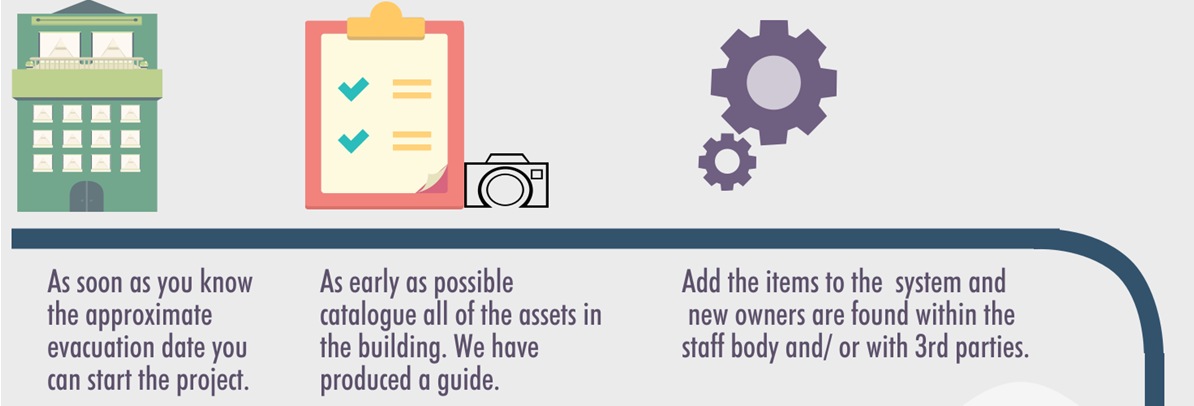
As soon as it is known that a building is going to be cleared, assets should be catalogued and then added to the system.
Here is a video showing how this can be done quickly and easily.
This can be done long before the vacancy date is due.
The assets are added to Warp It, they are availble to be viewed by both internal staff and external preferred partners. The earlier this is done the better,
giving internal and external parties a good chance to view the items and add them to their “Watch list”. To learn about wish lists and watch lists see here.
The person who added the assets can see how many people are watching the items.
The more individuals that are watching an asset the more chance it will be cleared on collection day.
This is a great feature for planning if any assets might get left over.
Internal parties will always get first notification to advise the asset is available.
The marketpace can be kept private for staff only or external notifications can be set to send at a later date to partners.
BULK UPLOAD
When mananging a large building clearance it can often be resource intensive to cataloge the exact detail and picture every single asset.
If time is available to go into detail then this will work in your favour as it will mean there will be less minor problems later.
However, if resources are limited it is perfectly acceptable to estimate the number and condition of types of asset throughout the whole building and upload them as one record of that asset type.
For example in a building which housed 250 staff you can probably estimate the following
1 record - 250x operators chairs, various conditions, located in XYZ
1 record - 125 x Left Hand radial desks, various conditions, located in XYZ
1 record - 125 Right hand radial desks, various conditions, located in XYZ
1 record- 250 under desk pedastals, various conditions, located in XYZ
1 record - 50 x whiteboards, various conditions, located in XYZ.
60-80% of the bulk of items can be added in this manner.
This can be done fairly quickly and easily using the “add another like this function”- see video here.
The remaning 40-20% of items should be catalogued with a “walk around”.
As each asset is claimed the number of assets available to others reduces until zero is reached. If numbers are estimated and there are actually items left over,
the number can then be adjusted as stock gets low which then will reflect how many items are available more accurately.
The next resource efficient way if adding assets is to carry out a walk around.
If there are many of the same asset to catalogue the quickest way is use the Bulk Upload Form.
Count using a tally/ 5 bar gate system aginst each asset. Then upload each entry as one asset i.e. - 250 x 1800mm desks.
If you desire more accuracy, a scaled down version of this can be done in specific parts of a building. The same proces but in a wing or specific area of a building.
Alternatively if there is time and resources the best approach is to add as much detail as possible, which prevents minor problems later.
Catalogue each asset in each office/room and upload as separate records.
ADD ANOTHER LIKE THIS FEATURE
The “Add another like this” feature saves lots of time.
When catalouging items they often share the same parameters for example, the same start and end date, same location etc.
Top Tips
- When adding assets use the “Add another like this function” add the same typs of assets together. For example do all chair type assets, then do all storage type assets. Ths reduces the need to edit the records too much.
- For standard assets which are common across all institutions, there is a no need to upload a pic, instead pick from the photo library. This saves time.
- If you do have a photo, before you take the picture make sure that the resolution is not too high. Pictures with a high resolution take longer to upload and a high resolution is not really necessary. If you are uploading lots of records this will save you time.
- If you have the resources move assets onto the ground floor and group similar assets together. Ie pedastals all in one room, desks all in one room, operators chairs in one room etc
3 ) KEY DATES AND SETTINGS
Vacancy Date – The date when incumbent staff will vacate the building. This should be the date used as the “Available From” date on the upload form.
Available until date/ Final collection date
This is the point at which the building is to be emptied of assets ready to be refurbished, demolished or sold.
This Available Until date is the very last date the asset will stay in its current location.
The longer this date is into the future, the more chance the user will have to find a new home for it within the organisation
or beyond in the 3rd sector or partnership organisations.
When doing a building clearance this should be a week before the final handover date.
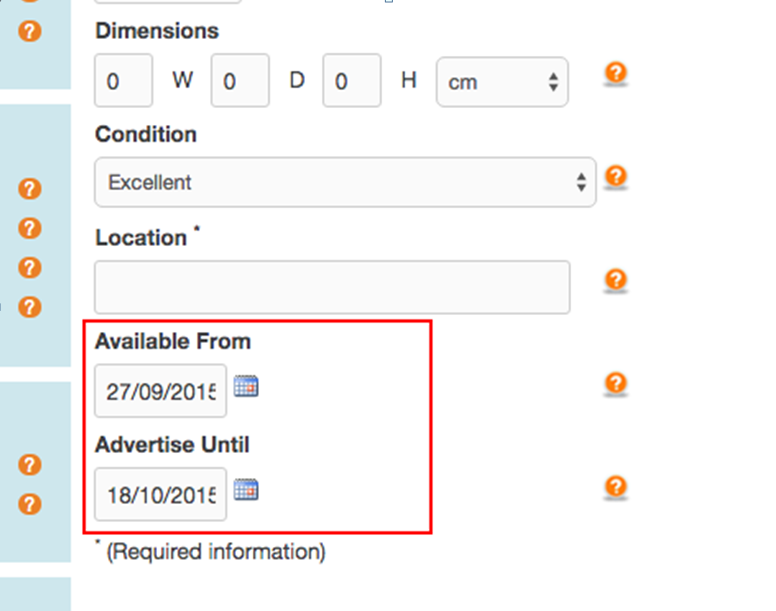
Final Date – Any assets not claimed and collected via the Warp It system will be collected by the traditional third party method.
Most, if not all assets should have been claimed thus massively reducing the cost for these services.
Clearance Date – This is the date that the building must be cleared or sold. The Available Until date should be at least a week before this date.
WHAT IF ARRANGEMENTS CHANGE?
If any of the dates change or locations- there is a bulk process tool on the system. See here for a video description.
4 ) ASSET AVAILABILITY AND PROACTIVE CLEARING
Assets can be pre loaded and booked out well before the vacancy date. Where the assets have been added in advance of any clearance,
any potential claimants will add any required assets to their “Watch list”.
This can be thought of as booking the item for when it becomes available.
When the assets become available (vacancy date) all of the staff or external parties watching the assets get a notification message.
The email includes the asset’s details and unique reference number.
Internal staff are prioritised over external organisations. The first person to click claim gets the asset, on a first come first served basis.
For more details about the watch list and wish list see here.
5 ) CUSTOMISING MESSAGES
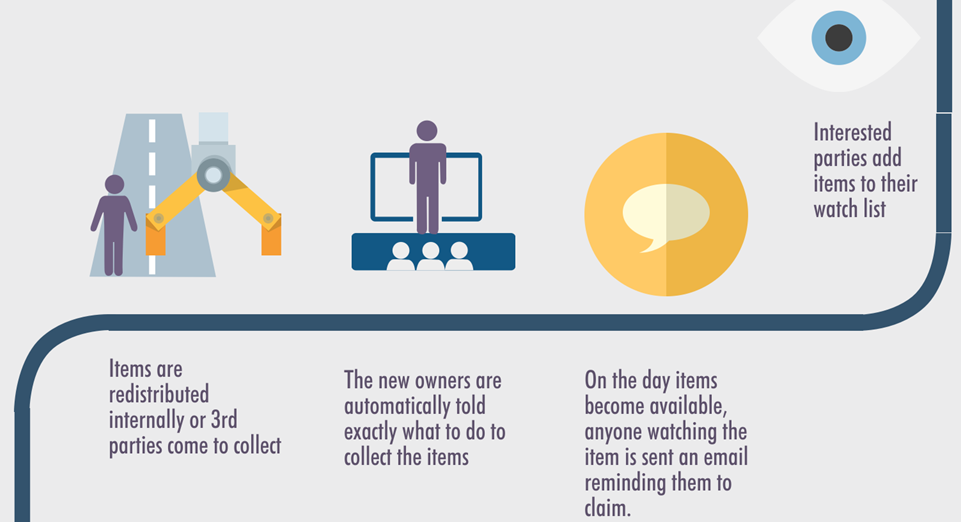
The claimant receives a confirmation email with a unique reference number.
The message can be customised to suit the building clearance policy or practices.
Watch this clip to learn how to customise messages.
This is an admin only ability so get in touch with your admin on Warp It.
There is a further guide to custom messages here.
The person in the role of uploading assets will receive a message which includes details of the new potetntial owner.
The claimant arranges collection in accordance with the instructions given in their confirmation email.
6 ) MANAGING THE HANDOVER OF ITEMS.
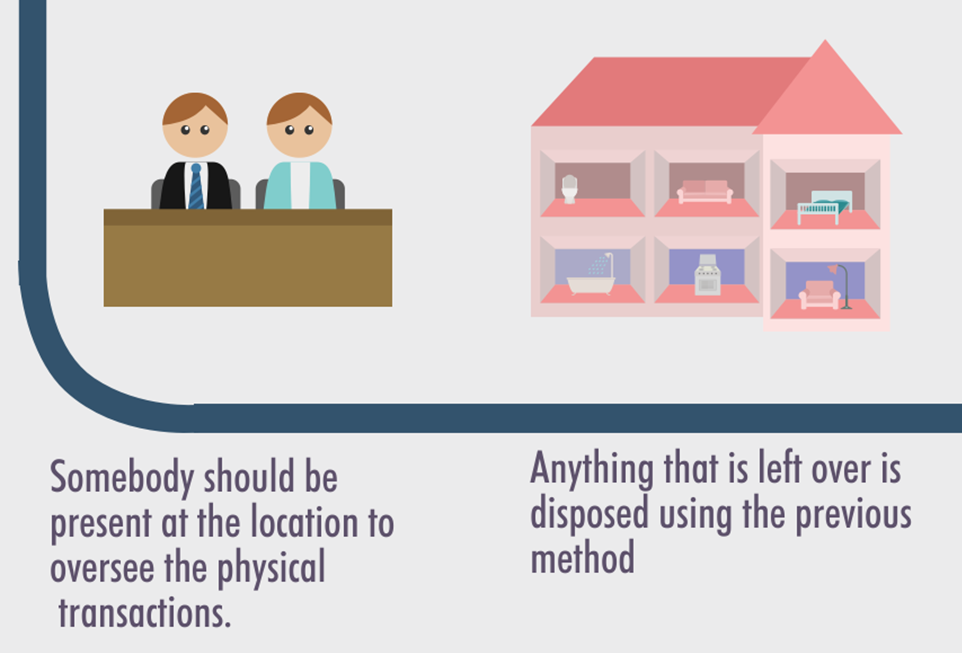
The customisable notifications that Warp It allows, gives organisations the opportunity to run a well managed ‘open house’ system on collection day/s.
The way an ‘open house” is conducted is dependant on resources available to the institution. Warp It offer a 100% managed service if required.
- The claimant will arrive at the specified location at the specified date and time, detailed in the confirmation email. They should be required to bring their confirmation email as receipt which includes the unique reference code.
- The receipt is handed to the facilitator for asset collection , if required both parties sign the receipt and it is kept with the facilitator.
If time is not a significant factor then the same activity can be managed over a longer period
- this has the benefit that most resources will be redistributed internally and procurement savings maximised.
It is a good idea to have a laptop/ computer available at the collection point as there may be some unclaimed assets that people are willing to take.
The facilitator can then allow the claimant to log in and claim the asset on the spot thus clearing even more assets on the day.
Top tip
Only allow claims through the system. If staff add post it notes /stickers to items to “claim” them then it will confuse the process later on.
Staff will try to circumvent the system. If you allow any other claim methods this will cause problem later on.
You might want to allow staff to come and have a walk around before claiming.
If this is the case then ask them to take a note of the item and claim the item when they get back to their PC or carry a tablet with them.
UPLOADING ASSETS
Please see our guide to adding assets here:
POINTS TO NOTE
On the upload form you will see the “Available From” date and “Advertise Until” date.
Available from date is the vacancy date. Advertise until date is the date that all of the assets need to be cleared from the building.
This should be as far off in the future as is possible. It is highly likely this date will change many times.
Remember this aspect can be changed in a few clicks for lots of items.
To learn how to bulk process many items here and for successive items see here.
It is vitally important to add all of the building access details or collection arrangement into the free text box.
This could also include contact details of the building manager or equivalent. This could also include a link to “access after hours” policy for example.
ITEM AVAILABILITY
If an item is available it is detailed on the thumbnail. The item will show as “Available” if the building is already vacated and items are not being used.
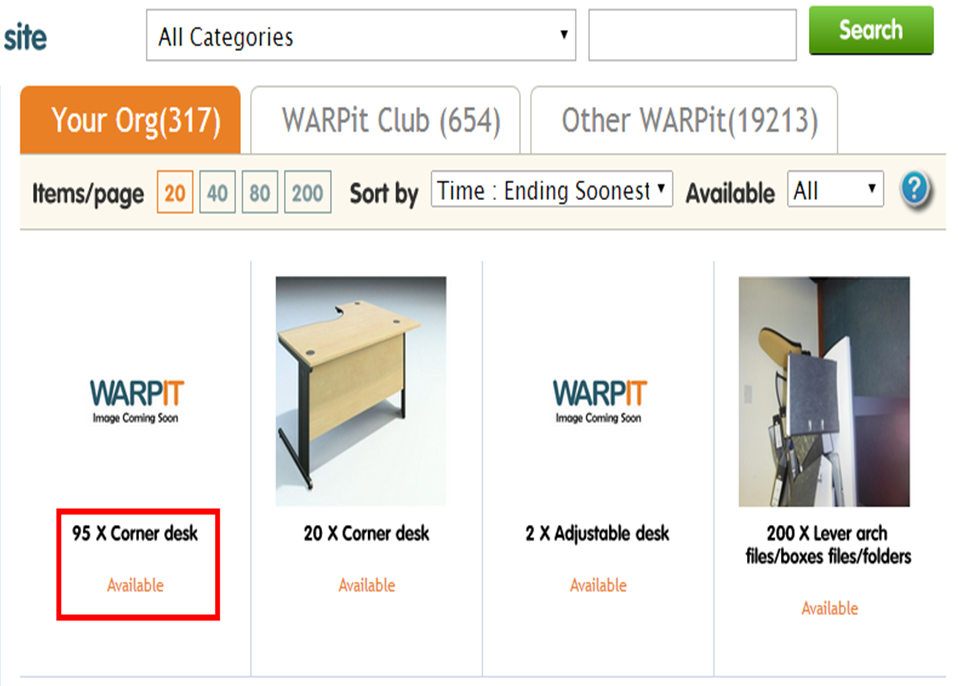
ITEM NOT AVAILABLE YET- ADD TO WATCH LIST
If there is incumbent staff yet to vacate, the claimant will see an “Available From” date under the relevant asset. This will be the same as the vacancy date.
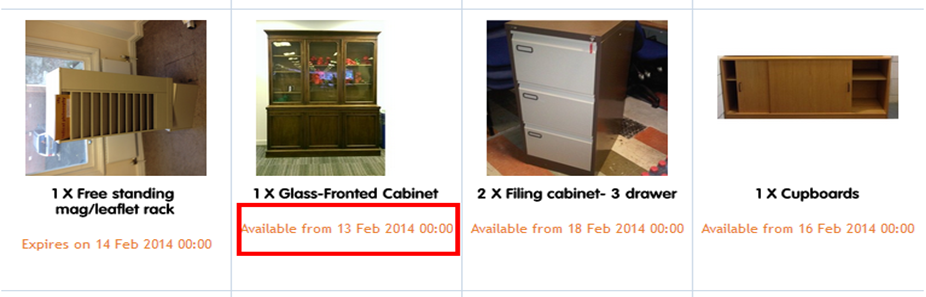
The asset can now be added to the potential claimants “Watch list”. A notification is sent when the asset becomes available on vacancy day.
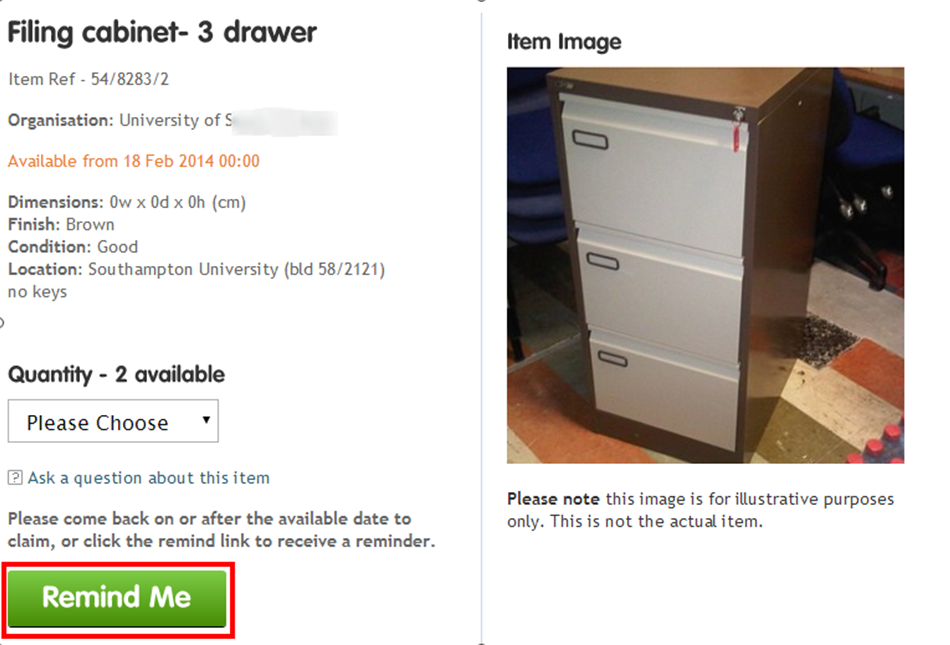
CLAIMING AN ASSET
When an asset becomes available any staff with the asset on their Watch list receive a notification.
The notification contains details of the asset, which have been added by the owner.
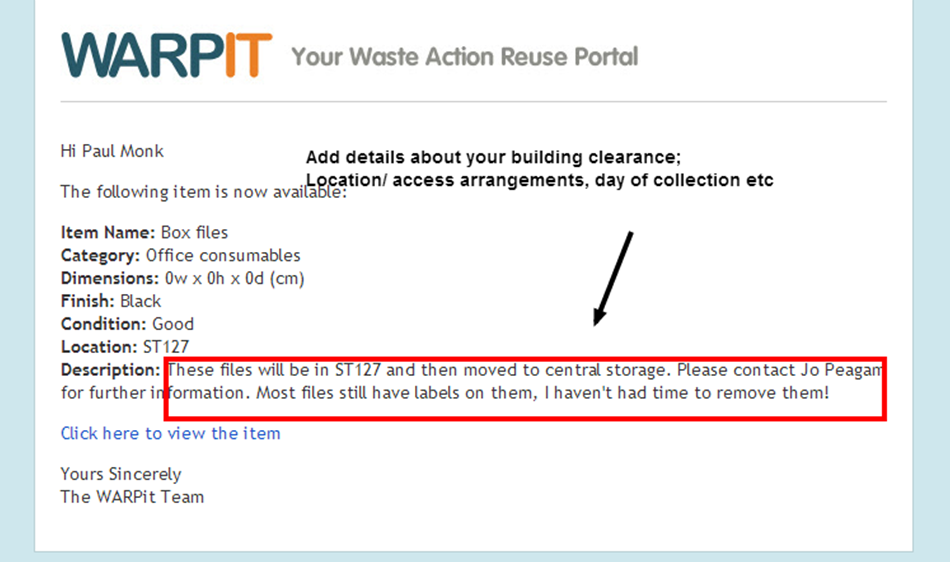
The system sends out notifications to staff or 3rd parties who have assets on their “Watch list”. Internal staff are always prioritised.
Staff click on an assets for further details. The claim button is clicked if the asset is still required by the claimant.
Claims are made on a first come first served basis. Once the green “Claim” button is clicked, a message is sent to the facilitator (the person who added the item).
A message is also sent to the claimant.
This message contains instructions on how to go about completing the transaction. These messages should be customised by the project manager.
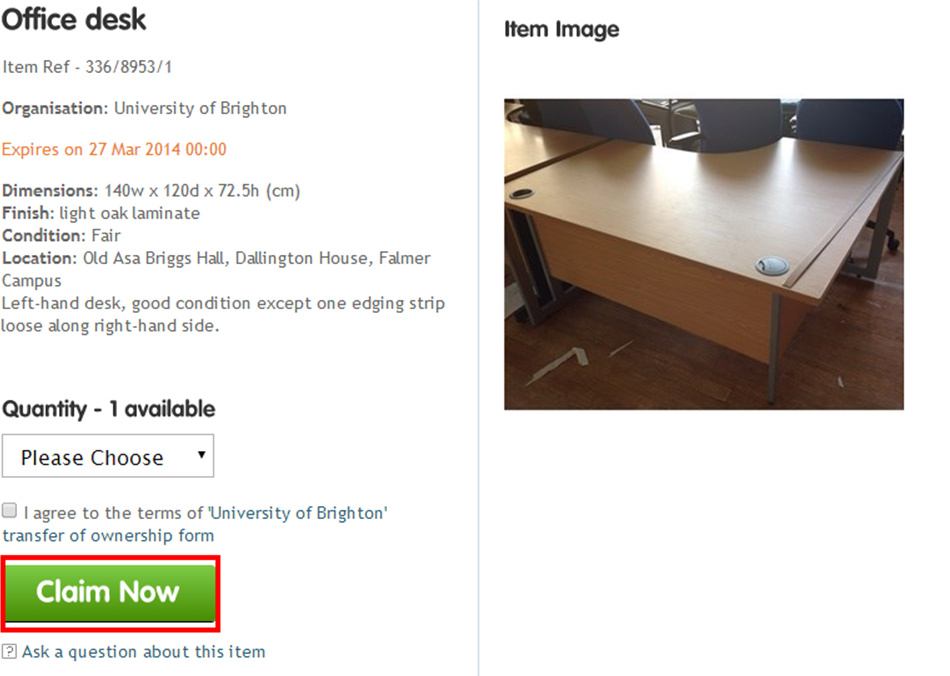
Once the green “Claim” button is clicked, a message is sent to the facilitator (the person who added the item). A message is also sent to the claimant.
This message contains instructions on how to go about completing the transaction. These messages should be customised by the project manager.
Unless otherwise stated, the claimant is usually responsible for incurring any charges and taking actions to collect the items.
COMPLETING THE TRANSACTION
The system sends a confirmation to the claimant with further instructions about picking up the item.
These instructions are added by the person disposing of the item in the upload form.
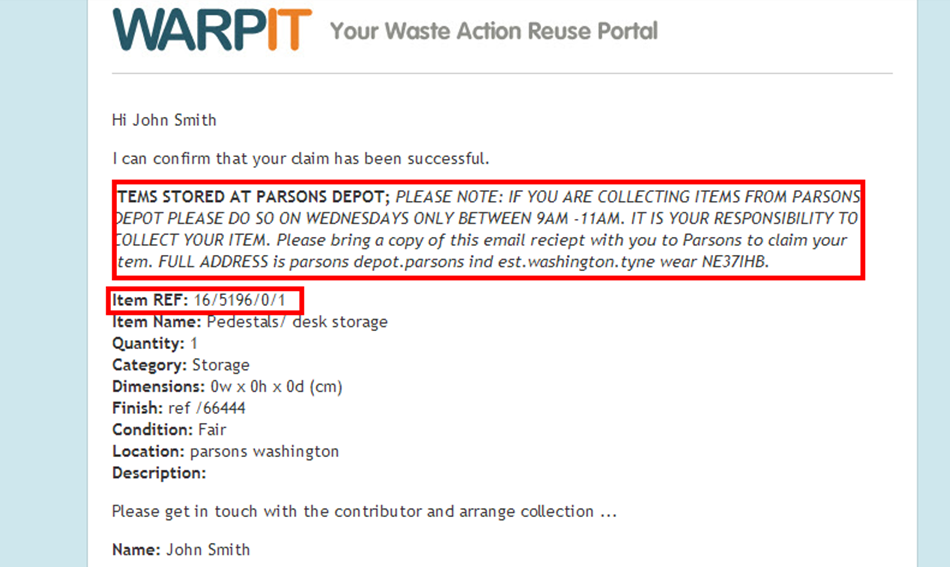
The new owner can take this receipt to the “open house” arrangement and collect the asset. Alternatively, and if it is an internal claim,
the message can be customised so that the claimant can request the asset is delivered on their behalf via your internal porter system. See example below:
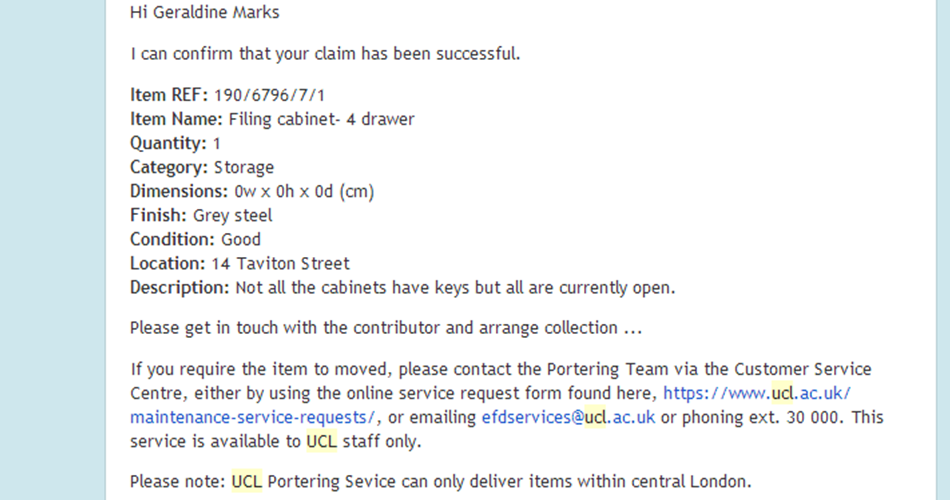
COLLECT REMINDERS
The system sends the claimant a reminder to pick up the asset. This will happen until the claimant changes the status of the item to ‘collected’.
The claimant should confirm the status via the Warp It regular roundup message, or via the menu on the left hand side or by logging into the user account.
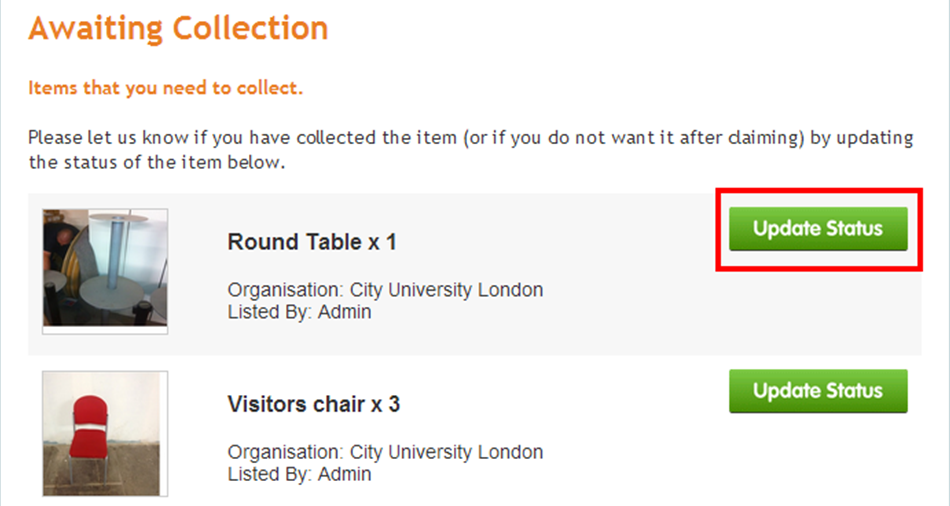
The above shows the message that is received daily reminding the claimant to pick up an item.
If the claimant decides that the item is not wanted anymore it can be relisted with in one click on ‘Update status’, you will need to log in.